Deep Layout Parsing¶
In this tutorial, we will show how to use the layoutparser API to
Load Deep Learning Layout Detection models and predict the layout of the paper image
Use the coordinate system to parse the output
The paper-image is from https://arxiv.org/abs/2004.08686.
import layoutparser as lp
import cv2
Use Layout Models to detect complex layout¶
layoutparser can identify the layout of the given document with only
4 lines of code.
image = cv2.imread("data/paper-image.jpg")
image = image[..., ::-1]
# Convert the image from BGR (cv2 default loading style)
# to RGB
model = lp.Detectron2LayoutModel('lp://PubLayNet/faster_rcnn_R_50_FPN_3x/config',
extra_config=["MODEL.ROI_HEADS.SCORE_THRESH_TEST", 0.8],
label_map={0: "Text", 1: "Title", 2: "List", 3:"Table", 4:"Figure"})
# Load the deep layout model from the layoutparser API
# For all the supported model, please check the Model
# Zoo Page: https://layout-parser.readthedocs.io/en/latest/notes/modelzoo.html
layout = model.detect(image)
# Detect the layout of the input image
lp.draw_box(image, layout, box_width=3)
# Show the detected layout of the input image
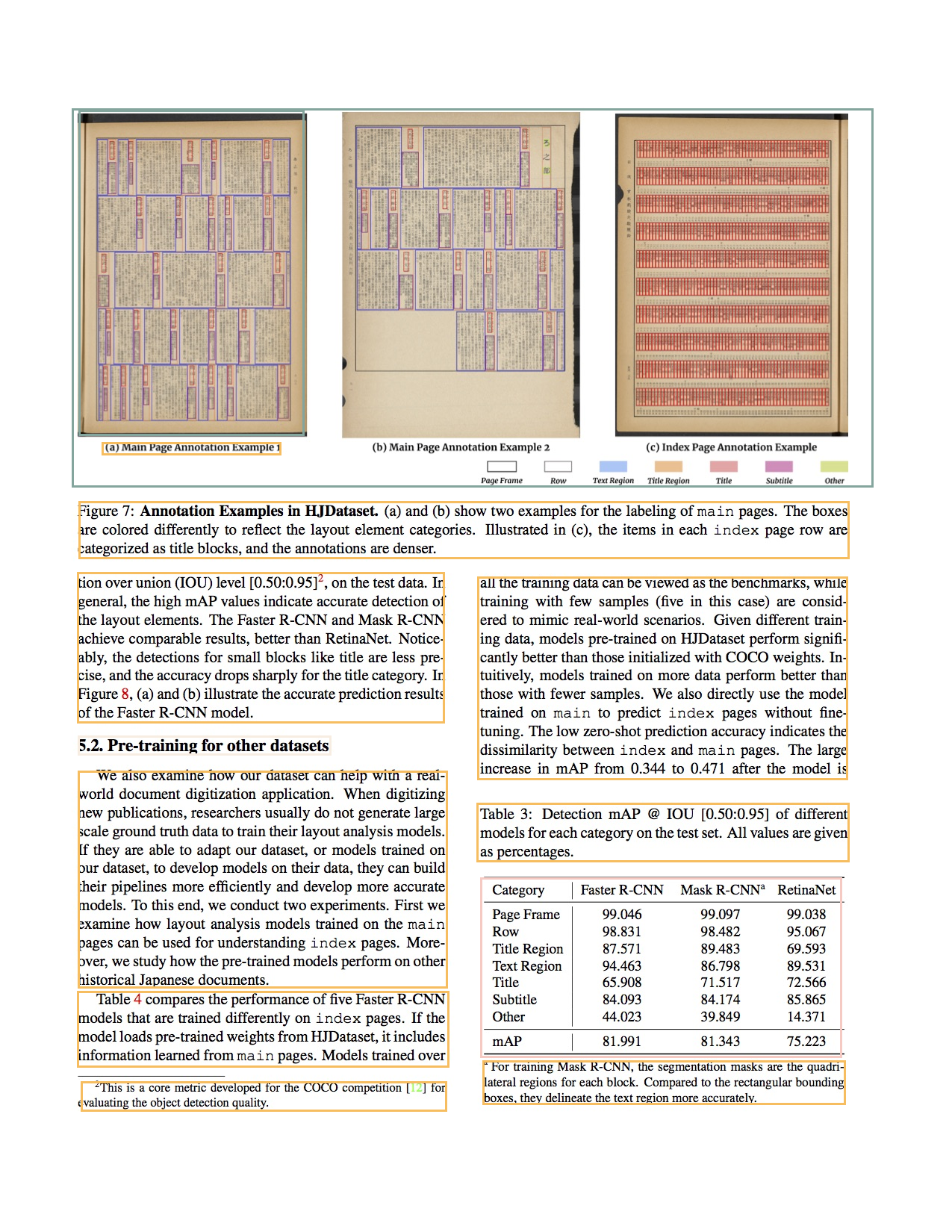
Check the results from the model¶
type(layout)
layoutparser.elements.Layout
The layout variables is a Layout instance, which is inherited
from list and supports handy methods for layout processing.
layout[0]
TextBlock(block=Rectangle(x_1=646.4182739257812, y_1=1420.1715087890625, x_2=1132.8687744140625, y_2=1479.7222900390625), text=, id=None, type=Text, parent=None, next=None, score=0.9996440410614014)
layout contains a series of TextBlocks. They store the
coordinates in the .block variable and other information of the
blocks like block type in .type, text in .text, etc. More
information can be found at the
documentation.
Use the coordinate system to process the detected layout¶
Firstly we filter text region of specific type:
text_blocks = lp.Layout([b for b in layout if b.type=='Text'])
figure_blocks = lp.Layout([b for b in layout if b.type=='Figure'])
As there could be text region detected inside the figure region, we just drop them:
text_blocks = lp.Layout([b for b in text_blocks \
if not any(b.is_in(b_fig) for b_fig in figure_blocks)])
Finally sort the text regions and assign ids:
h, w = image.shape[:2]
left_interval = lp.Interval(0, w/2*1.05, axis='x').put_on_canvas(image)
left_blocks = text_blocks.filter_by(left_interval, center=True)
left_blocks.sort(key = lambda b:b.coordinates[1], inplace=True)
right_blocks = [b for b in text_blocks if b not in left_blocks]
right_blocks.sort(key = lambda b:b.coordinates[1], inplace=True)
# And finally combine the two list and add the index
# according to the order
text_blocks = lp.Layout([b.set(id = idx) for idx, b in enumerate(left_blocks + right_blocks)])
Visualize the cleaned text blocks:
lp.draw_box(image, text_blocks,
box_width=3,
show_element_id=True)
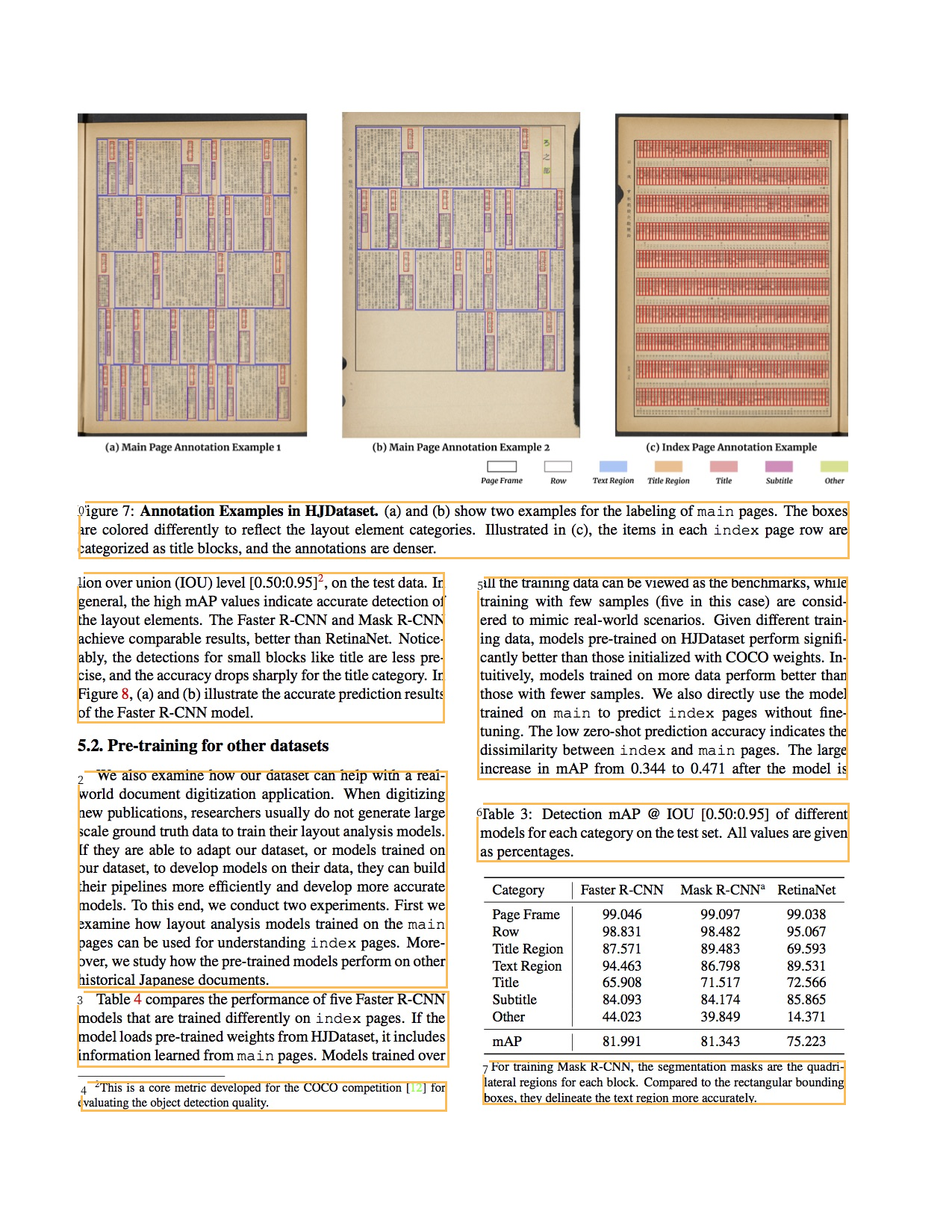
Fetch the text inside each text region¶
We can also combine with the OCR functionality in layoutparser to
fetch the text in the document.
ocr_agent = lp.TesseractAgent(languages='eng')
# Initialize the tesseract ocr engine. You might need
# to install the OCR components in layoutparser:
# pip install layoutparser[ocr]
for block in text_blocks:
segment_image = (block
.pad(left=5, right=5, top=5, bottom=5)
.crop_image(image))
# add padding in each image segment can help
# improve robustness
text = ocr_agent.detect(segment_image)
block.set(text=text, inplace=True)
for txt in text_blocks.get_texts():
print(txt, end='\n---\n')
Figure 7: Annotation Examples in HJDataset. (a) and (b) show two examples for the labeling of main pages. The boxes
are colored differently to reflect the layout element categories. Illustrated in (c), the items in each index page row are
categorized as title blocks, and the annotations are denser.
---
tion over union (IOU) level [0.50:0.95]’, on the test data. In
general, the high mAP values indicate accurate detection of
the layout elements. The Faster R-CNN and Mask R-CNN
achieve comparable results, better than RetinaNet. Notice-
ably, the detections for small blocks like title are less pre-
cise, and the accuracy drops sharply for the title category. In
Figure 8, (a) and (b) illustrate the accurate prediction results
of the Faster R-CNN model.
---
We also examine how our dataset can help with
world document digitization application. When digitizing
new publications, researchers usually do not generate large
scale ground truth data to train their layout analysis models.
If they are able to adapt our dataset, or models trained on
our dataset, to develop models on their data, they can build
their pipelines more efficiently and develop more accurate
models. To this end, we conduct two experiments. First we
examine how layout analysis models trained on the main
pages can be used for understanding index pages. More-
over, we study how the pre-trained models perform on other
historical Japanese documents.
---
Table 4 compares the performance of five Faster R-CNN
models that are trained differently on index pages. If the
model loads pre-trained weights from HJDataset, it includes
information learned from main pages. Models trained over
---
?This is a core metric developed for the COCO competition [| 2] for
evaluating the object detection quality.
---
all the training data can be viewed as the benchmarks, while
training with few samples (five in this case) are consid-
ered to mimic real-world scenarios. Given different train-
ing data, models pre-trained on HJDataset perform signifi-
cantly better than those initialized with COCO weights. In-
tuitively, models trained on more data perform better than
those with fewer samples. We also directly use the model
trained on main to predict index pages without fine-
tuning. The low zero-shot prediction accuracy indicates the
dissimilarity between index and main pages. The large
increase in mAP from 0.344 to 0.471 after the model is
---
Table 3: Detection mAP @ IOU [0.50:0.95] of different
models for each category on the test set. All values are given
as percentages.
---
* For training Mask R-CNN, the segmentation masks are the quadri-
lateral regions for each block. Compared to the rectangular bounding
boxes, they delineate the text region more accurately.
---